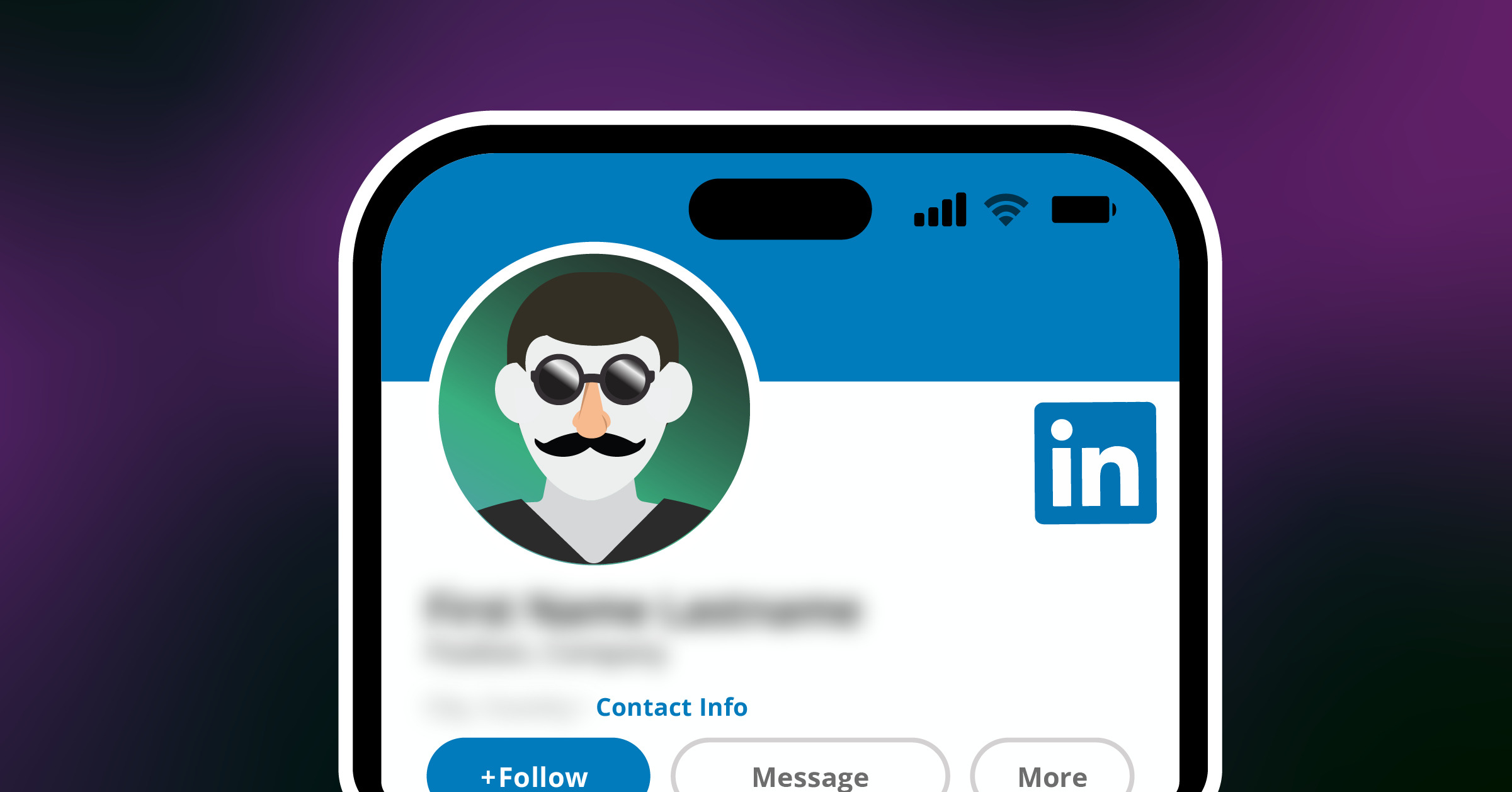BLOG
Articles about website spoofing, cybersecurity trends, and how to protect your customers from hackers.
How to Respond to Fake LinkedIn Profiles and Scams Impersonating your Brand or Employees
We recently highlighted the rise of spoof profiles on LinkedIn, explained the damage they can do to your reputation and employer brand, and provided tips about how to proactively protect your brand on LinkedIn.
With this article, we’ll provide you with recommendations for responding to fake LinkedIn profiles or job listings that impersonate your brand or employees and how to get them removed from LinkedIn.
How to take down fake profiles impersonating your brand on LinkedIn
Any LinkedIn takedown begins with reporting the violation. Our in-house takedown experts tell us that without building a reputation for multiple accurate reports over time, it’s rare that reporting a profile just once will result in a takedown. You will need to keep an eye on the offending profile and most likely need to report it multiple times before it’s taken down.
Below we explain how to report:
- Inaccurate information listed on a profile
- Fake LinkedIn company pages impersonating your brand
- Fake LinkedIn profiles impersonating a real employee at your company or posing as an employee at your company
- Fake LinkedIn job postings
- Infringements on your trademark or copyright
- Compromised LinkedIn accounts – if an employee’s LinkedIn account is compromised, it can lead to the posting of fake jobs and, if the employee is an administrator, the compromise of your company page
Reporting inaccurate information
According to our expert takedown team, reporting inaccurate or false accounts is a best practice in dealing with various scams on LinkedIn. For instance, if a scammer claims to be an employee of your organization on a profile, an inaccurate information report tends to be the most effective and efficient way to have it removed from a profile.
It’s also best practice to exhaust all of the abuse reporting methods available to you, but many times it’s best to start with an inaccurate information report and then move on to reporting the fake company page, profile, job listing, etc.
To report inaccurate information you will need to file a formal complaint and provide the following information:
- A link to the inaccurate profile or post
- The name of the school, university, or company that is inaccurate on the reported profile
- Explanation of why the account or other information is inaccurate or false
- Your digital signature (which simply consists of you typing your full name in the form field)
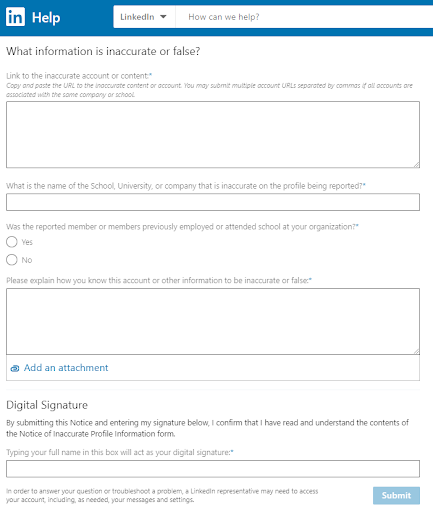
How to report a fake LinkedIn company page for removal/takedown
If a fake company page has been created that impersonates your brand, take the following steps to report it:
- Navigate to the profile in question and click the More button below the profile picture
- Select Report abuse from the list.
- Select Suspicious, spam or fake in the Why are you reporting the profile information in this profile? pop-up window.
- Select Fraud or Scam in the How is this suspicious, spam or fake? pop-up window

How to report a fake LinkedIn profile for removal/takedown
Use the guidance below to report a fake LinkedIn profile impersonating an actual employee at your company or posing as an employee at your company.
Reporting fake profiles using the web app
- Click the More button on the member’s profile, next to the Message button
- Click Report / Block
- Select Report Profile in the Report or block menu
- Select Fake Account or Impersonation under Select a reason that applies in the Report this profile menu
- Click Submit to proceed or Back to review your options.

Reporting fake profiles using the mobile app
- Tap the
icon on the member’s profile, next to the Message button
- Tap Report or block
- Select Report Profile
- Select Fake Account or Impersonation under Select a reason that applies in the Report this profile menu
- Click Submit report
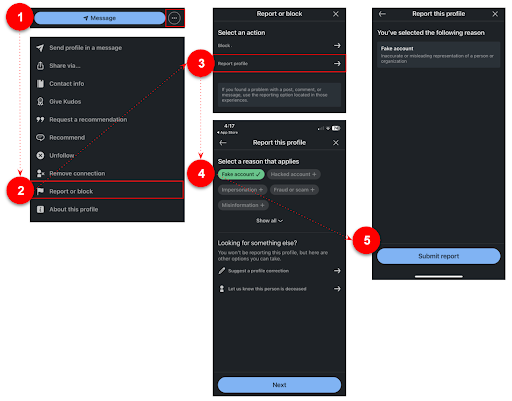
How to report fake LinkedIn job listings for removal
You can report a fake LinkedIn job listing using the “report this job” option found within the menu that appears when you select the icon.
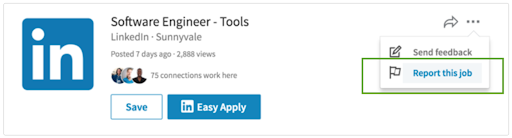
- Click on a job listing to go to the Job Details page
- Click the More icon and select Report this job
- In the Why are you reporting this? pop-up window, select I think it’s spam or a scam.
- Select one of the following two options:
- I think it’s a scam, phishing or malware – e.g., someone asking for personal information or money, or posts suspicious requirements
- I think it’s promotional or spam – e.g., someone advertises a product for monetary gain, or posts irrelevant content for high visibility
- Click Submit
Reporting trademark or copyright infringement on LinkedIn for takedown
Our expert takedown team tells us reporting trademark or copyright infringement is rarely the best path for reporting content for takedown. Response time is slow with LinkedIn warning that “Due to high support volume, it may take longer than usual to hear back from our Support Agents.” Again, the recommendation is to start your response with an inaccurate information report.
Reporting trademark infringement
Fill out the Trademark Infringement form, but before you do so make sure you have the following information at hand:
- Evidence of that your trademark has been infringed (in the form of a screenshot)
- Evidence that you or someone you are representing is the owner of said trademark
- The trademark’s registration country and holder company name
Reporting copyright infringement
Fill out the Copyright Infringement form, but be sure to first have the following information available:
- The copyright owner’s name and region of residence
- A detailed description of the copyrighted work
- A link to the infringing content, as well as a description of the nature of the infringement
Reporting compromised accounts
Bad actors can exploit a compromised LinkedIn account to post false information or job listings or execute other types of scams, tarnishing a brand’s reputation at the same time. You can only report LinkedIn accounts that you’re connected to as compromised.
To report a compromised LinkedIn account:

- Navigate to the profile of the member in question and click the More button below the member’s profile picture
- Select Report/block from the list
- Select Report profile in the pop-up window.
- Select Hacked Account in the pop-up window.
- Select Submit Report in the Report this Profile pop-up window.
For more about additional follow-up actions to be taken on a compromised account, see LinkedIn’s recommendations.
3 key takeaways regarding takedowns of brand impersonations on LinkedIn
- Always begin your response by reporting a fake profile, job listing, etc. that impersonates your brand as inaccurate information
- After that, report “early and often” using other relevant reporting mechanisms to report the offending content and continue following up on your reports
- Consider contracting out your brand protection efforts to a vendor such as Allure Security with an expert, in-house takedown team to improve the effectiveness and efficiency of your takedown requests.
WHAT YOU SHOULD DO NEXT
- Contact us if you want to accelerate takedowns of websites, social media content, or mobile apps that impersonate your brand or employees.
- Read our blog post about the increasing problem of scams and brand impersonations on LinkedIn.
- Review more best practices for defending your brand online with our free Busy Person’s Guide to Online Brand Protection.
Posted by Mitch W