BLOG
Articles about website spoofing, cybersecurity trends, and how to protect your customers from hackers.
How to Delete Fake Facebook Accounts that Impersonate your Brand
Getting a Facebook post, profile, or page taken down because it impersonates your brand and could lead to the defrauding of your customers can seem like a complicated task. If Facebook’s takedown decision-making process flummoxes you, you’re not alone. Our expert takedown team has described it as “complex and opaque.” However, if you’re looking to delete fake Facebook account(s), pages, or posts – you’ve come to the right place.
With this article, we will shed light on the process with some pro tips from Allure Security’s expert takedown team. For example we’ll explain what we can about Facebook’s takedown process and policies, how to make sure you’re submitting the right evidence to the right place, and how to follow up to make sure the offending content is removed.
How does Facebook define impersonation – and what does it look like?
A Facebook impersonation refers to a profile or page that uses identifying elements that belong to another brand or individual. According to Meta, attempts to mislead people through inauthentic use of assets on Facebook or Instagram justifies their removal.
Facebook policies state that they aim to give account holders a chance to correct their behavior prior to taking an enforcement action:
“Because account level removal is a severe action, whenever possible, we aim to give our community a chance to learn our rules and follow our Community Standards. Penalties, including account disables, are designed to be proportionate to the severity of the violation and the risk of harm posed to the community. Continued violations, despite repeated warnings and restrictions, or violations that pose severe safety risks will lead to an account being disabled.”
Perhaps the most important thing a brand can do to increase its Facebook takedown success is registering their trademarks. You’ll need to prove to Facebook’s satisfaction that an impersonation is in fact malicious, and doing so without a registered trademark is nearly impossible.
Establishing your brand’s authentic presence on Facebook
If you haven’t already, you’ll want to establish your brand and its public figures as authentic members of the Facebook community. That includes linking to official Facebook pages or profiles from your website and other social media accounts. In addition, you will want to verify profiles for associated individuals (executives, employees, spokespeople, etc.) who may be at risk of impersonation, as well as, any brand pages.
To help in this arena, Facebook offers a number of verification methods. Unfortunately not all users or organizations are eligible for all of them. You will need to evaluate each one to determine whether you’re eligible and the requirements for each.
Methods by which you may be able to verify your Facebook brand or individuals associated with your brand include:
- Business Verification
- Requesting a verified badge on Facebook
- Meta Verified for individuals
- Individuals would include brand representatives and/or executives
- Meta Verification is not yet widely available (if at all) for business pages
Fair use doctrine and Facebook content removal complications
Also keep in mind that not every use of your brand is grounds for removal. Someone commenting on or criticizing your brand alone does not violate a trademark holder’s rights.
Here it is straight from Facebook’s policies on intellectual property and trademarks:
“The use of a trademark is only infringing if it’s likely to confuse people regarding the source, endorsement or affiliation of products or services. So, if a trademark is used in a way that is unlikely to cause consumer confusion, that use is generally not considered infringing.“
Simply referring to a trademark for the purpose of discussing the product or service offered probably won’t be an infringing use of the trademark, as long as that reference doesn’t use more of the trademark than is needed to make its point. In fact, you might need to use the trademark to describe or comment on a particular product or service. This is known as the doctrine of nominative fair use, and typically permits such uses as commentary, criticism, parody, reviews and, in some countries, comparative advertising.”
How to delete impersonations on Facebook
Reporting brand abuse and impersonations on Facebook
Registering trademarks with your brand’s logo and iconography signify that you are its sole proprietor. We can’t overstate how helpful a registered trademark is in successfully removing Facebook pages impersonating your brand. Our takedown team tells us that Facebook typically errs on the side of caution; they often won’t act against corporate impersonation if a trademark isn’t registered. For an example of Facebook effectively ignoring an impersonation that remains live even 6 months later, see our blog post about an impersonation of the U.S. National Institutes of Health and employees on Facebook.
How to report trademark infringement to Facebook for takedowns
Our takedown team tends to experience more success with Facebook takedowns using the trademark report form. It can also serve you well to cite specific Facebook policies when submitting your report such as:
- “We do not allow the use of our services and will restrict or disable accounts or other entities (such as pages, groups, and events) if you: Impersonate others by: Creating an account assuming to be or speak for another entity,” from the Facebook Community Standards.
- “Keep in mind that only authorized representatives can manage a Page for a brand, place, organization or public figure,” from the Facebook Terms of Service.
- “You may not use our Products to do or share anything…That infringes or violates someone else’s rights, including their intellectual property rights (such as by infringing another’s copyright or trademark, or distributing or selling counterfeit or pirated goods), unless an exception or limitation applies under applicable law,” also from the Facebook Terms of Service.
How to report impersonations to Facebook for removal
For fake pages (impersonations of a brand)
- Go to the fake page
- Click
under the cover photo and select Find support or report page
- Navigate through the report prompts and select the most applicable instance — for a brand impersonation, you will likely select Scams & Fake Pages, Unauthorized Sales, or Intellectual Property
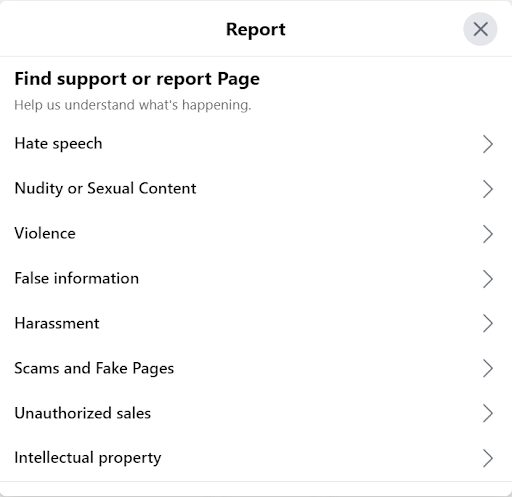
- Then click Submit after checking that the page does in fact violate community guidelines
- When reporting a fake page posing as a brand or person, you will be asked to name the page/profile that is being impersonated
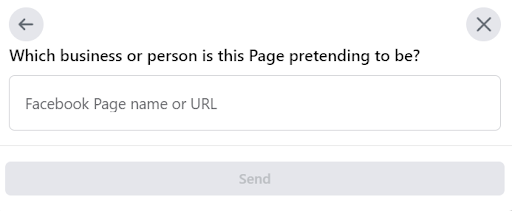
For fake profiles (impersonations of an individual)
- Go to the fake profile
- Click
under the cover photo and select Find support or report profile
- Navigate through the report prompts and select the most applicable instance — for a brand impersonation, you will likely select Pretending to be someone, Fake account, or Fake name
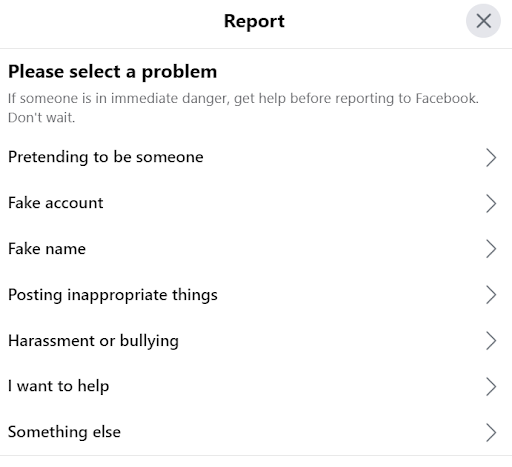
- Then click Submit after checking that the page does in fact violate community guidelines.
- When reporting a profile pretending to be someone else, you will be asked to name who/whatever is being impersonated.
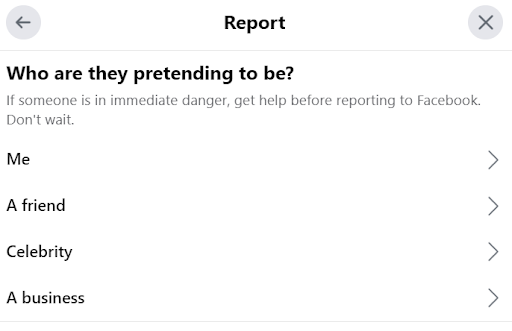
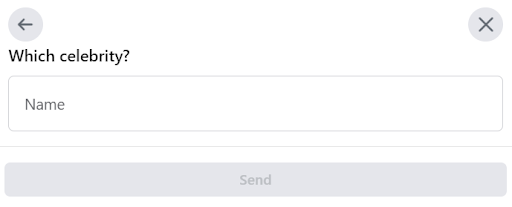
If you’re looking to remove a profile that is pretending to be an executive at your company who does not have a Facebook account, refer to this form and submit a report.
How to report Facebook Messenger impersonations for removal
- Mobile app
- Select & enter the conversation
- Tap their name
- Scroll to the “privacy and support” section at the bottom
- Select the offense and messenger will submit the report
- Desktop app
- Open the conversation
- Click
at the top right
- Click report
- Select pretending to be someone as your category
- Select who they are pretending to be, and click submit report
- Desktop (messenger.com)
- Open the conversation
- In the person’s account on the right, click privacy and support
- Click report
- Select pretending to be someone as your category
- Select who they are pretending to be, then click submit report
- Click done
How to report Facebook Ads for removal
- In your feed, click
next to the ad that you want to report
- Click Report Ad
- Navigate through the report prompts and select the most applicable instance
- For brand impersonations, this will likely be under “Misleading or scam” or “Advertiser’s pretending to be someone else”
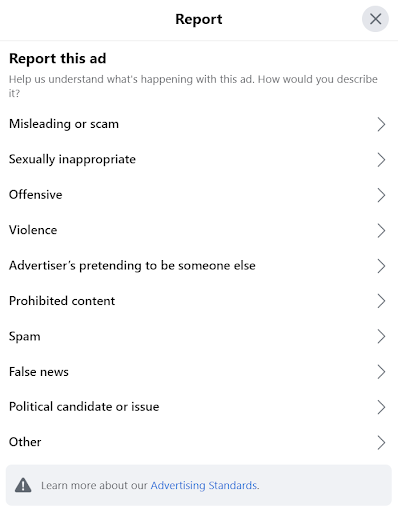
- When reporting an advertiser pretending to be someone else, you will be asked to name who/what is being impersonated.
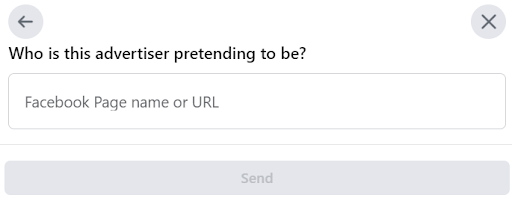
How to report Facebook Marketplace Listings for removal
- Click the listing you want to report
- Click the
below the listing title
- Navigate through the report prompts and select the most applicable instance
- For brand impersonations, this will likely fall under Scam or Appears to be Counterfeit
- Once you select the offense, a report is automatically summitted
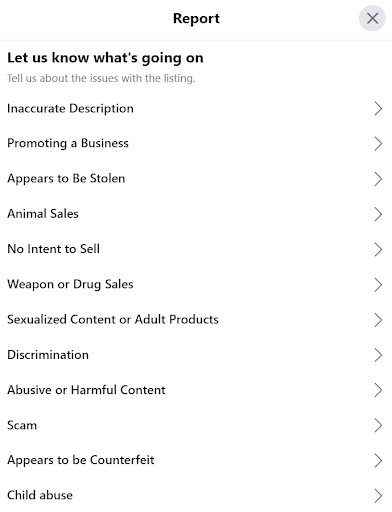
What to do after you’ve reported a Facebook impersonation
You might be asking yourself “How will I know when an impersonation has been removed or disabled? How can I know if it has been reinstated?”
Facebook likes to err on the side of caution and will give the owner of a profile or page a number of chances to correct their behavior before moving forward with a takedown. That makes your report of an impersonation to Facebook the mere beginning of your process. Removing fake pages and profiles impersonating your brand or employees requires continuous due diligence and oftentimes, multiple reports.
Yes, this is a lot of work and many times hiring a vendor such as Allure Security to handle it for you will dramatically improve your takedown success rates and speed, as well as, save you money.
Once you submit a report, Facebook will direct you via notification to the Support Inbox when an update becomes available. You can find updates in the notifications tab on your home page.
Alternatively, you can find the impersonation you’ve reported by following the original interaction you’d deemed suspicious. The messenger request, friend request, group invite, or marketplace inquiry that initially tipped you off can lead you back to the impersonation.
If you are unable to reach the impersonation after reporting it, chances are it is removed or temporarily deactivated. It may be worthwhile to attempt accessing the page/account a week or two after you’ve submitted the report, to ensure it hasn’t been reinstated.
Your organization may want to request information about the individual(s) behind an profile or page that was impersonating your brand or employees. To get that, you will need to contact a lawyer or your local law enforcement agency. After discussing the situation and reviewing Facebook’s operational guidelines, your lawyer / representative should get in touch with Facebook’s team.
WHAT YOU SHOULD DO NEXT
- Contact us if you’re ready to work with an expert to help you streamline your process for finding and eradicating impersonations of your brand or executives on Facebook.
- Learn how to best align the people, processes, and technology undergirding your online brand protection program with our free Busy Person’s Guide to Online Brand Protection.
- Read our blog post to find out why Gartner® recognizes Allure Security as a provider of Digital Risk Protection Services and online brand protection.
Posted by Mitch W

